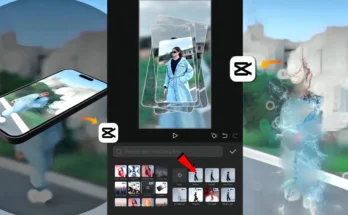If you’ve been scrolling through Instagram lately, you might have noticed a unique Earth Zoom Out video trend going viral. These videos look impressive but are surprisingly easy to make — and you can create one in just a few minutes using free tools and simple editing steps.
Step 1: Capture the Main Video and Screenshot
Start by selecting any video you want to work with. Open the video and take a screenshot of the frame you want to use for the zoom-out effect. After capturing the screenshot, crop it from the top and bottom so that the focus remains on the subject.
Step 2: Access the Hugging Face Website
Open your browser — either Google Chrome or any other — and search for Hugging Face. From the search results, click on the Hugging Face website.
Once there, sign in using your Gmail account. After logging in, navigate to the Visual Effects section. Here, you’ll find an option called Earth Zoom Out. Click on it and then choose the Generate Evolution button.
Step 3: Generate the AI Zoom-Out Effect
Upload the screenshot you took earlier to the tool. Scroll down and click Generate. The AI will process the image, and after a short wait, you’ll have your Earth Zoom Out video ready. This process uses AI to create a smooth zoom-out effect from your chosen frame.
Step 4: Edit the Video in CapCut
Next, open the CapCut app. Import both the AI-generated zoom-out video and the original video you used for the screenshot. Tap on the AI video and use the Reverse option to play it backward, creating a zoom-in effect if needed.
Then, trim the original video so that it aligns perfectly with the moment you took the screenshot. Delete any extra footage, and merge both videos together.
Step 5: Add Music and Extra Effects
Choose a trending music track that fits your video style and add it in CapCut. If you want to make the video more dynamic, apply slow-motion effects to certain parts. You can also freeze specific frames and add flicker effects for a cinematic touch.
For photo-based projects, replace the main video with your chosen image and use the Flow or Flick effects to add motion.
Final Tips for Going Viral
- Use trending audio from Instagram’s Reels Music Library to increase reach.
- Export your video in high resolution for the best quality.
- Post during peak engagement hours for your audience.
Conclusion
Creating a viral Earth Zoom Out video is much easier than it looks. With free AI tools like Hugging Face and simple editing apps like CapCut, you can produce high-quality, trending content in minutes. Try it today and join the wave of viral Instagram creators.
For more AI editing tools, check out: