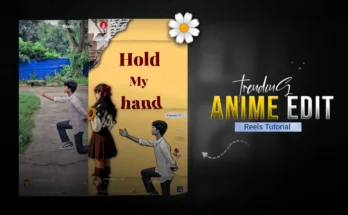How to Create Trending 3D AI Photos for Instagram
Hey guys! You must have noticed some of those trending 3D AI photos on Instagram that are going viral right now. The good news is—you can also create them, and that too with just one click. In this tutorial, I’ll show you exactly how to do it step by step.
Why Are 3D AI Photos Trending on Instagram?
Instagram reels and posts featuring AI-generated 3D photos are currently blowing up because they look unique and futuristic. People love experimenting with AI edits since they stand out compared to regular filters. If you want your Instagram page to grow fast, hopping on this trend is a smart move.
Step 1: Open Your Browser
First, open any browser like Google Chrome or your default browser. Once you’re inside, simply search for Google Gmaili (yes, that’s the tool we’ll use).
Step 2: Visit the Website and Sign In
After searching, a website will appear. Tap on it, and then you’ll see the Sign In option at the top. Use your Gmail ID to log in.
Step 3: Upload Your Photo
Once signed in, you’ll notice a “Plus Icon” at the bottom. Tap on it and select Upload File or Photo Library. Choose any picture from your gallery that you want to convert into a 3D AI photo.
Step 4: Add the Prompt
Here’s the fun part—you’ll need to paste a prompt (text command for AI), Just copy and paste it into the tool.
Prompt :
Using the nano-banana model, create a 1/7 scale commercialized figurine of the characters in the picture, in a realistic style, in a real environment. The figurine is placed on a computer desk. The figurine has a round transparent acrylic base, with no text on the base. The content on the computer screen is the brush modeling process of this figurine. Next to the computer screen is a BANDAl-style toy packaging box printed with the original artwork., The packaging features two-dimensional flat illustrations. Please turn this photo into afigure. Behind it, there should be a Model packaging box with the character from this photo printed on it. In front of thebox.on a round plastic baseplace the fiqure version of thephoto I gave you. I’d like the PVC material to be clearlyrepresented. It would be even better if the background is indoors.
Step 5: Generate Your AI Photo
After pasting the prompt, hit the send button (just like WhatsApp). Wait for a few seconds, and the tool will start generating your 3D AI photo. Once complete, you’ll see an amazing result that looks futuristic and perfect for Instagram.
Final Results
Your photo will look exactly like those viral AI edits you’ve been seeing on Instagram. This process is simple, free, and works instantly. You just need to upload a photo, add the prompt, and let AI do the magic.
Why You Should Try This
- Stand out on Instagram with unique content.
- Get more engagement on your reels and posts.
- No advanced editing skills required.
Other Tools for AI Photo Editing
If you want to explore more options, you can also check out:
- PhotoRoom – for background removal and AI edits.
- Fotor AI Photo Editor – for creating AI-styled images.
- Canva – now includes AI editing tools as well.
Wrapping Up
That’s it, friends! This was the complete process of creating 3D AI photos for Instagram. If you found this tutorial helpful, please like the video and don’t forget to subscribe to the channel for more editing tricks.
See you in the next tutorial. Until then, keep creating and keep growing. Jai Hind!