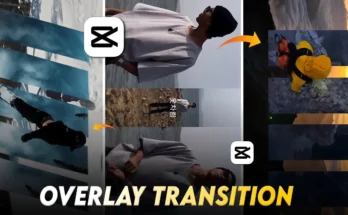On Instagram, the Divya D Edit trend has been going viral lately. You might have seen these videos everywhere, and the best part is—you can also make them in just a few minutes. Yes, it’s that easy!
Step 1: Use a VPN
First, turn on any VPN on your phone and connect it to the internet. This step ensures smooth access to templates inside the editing app.
👉 If you don’t have a VPN, check out ProtonVPN or Windscribe, which offer free versions.
Step 2: Open CPK App
After enabling VPN, open the CPK application. Scroll down to the Template option and tap on it. In the search bar, type “Farm Tree”. You will see the trending template appear.
Simply tap on the template and then click Use Template. Now, upload three of your photos. Once you’ve added them, tap Next. Your video will automatically be generated.
Step 3: Add Music
Now that the video is ready, it’s time to add music. First, save or download the video you just created. Then, open a new project in CPK and import the saved video again.
After that, add trending background music to make your video stand out. You can find royalty-free tracks on Pixabay Music or use Epidemic Sound for professional-quality audio.
Step 4: Final Touches
Once music is added, your Instagram trending Divya D Edit video is complete. Preview it, make small adjustments if necessary, and then export the final video.
Why This Edit is Going Viral?
Instagram trends like Divya D edits go viral because they are eye-catching, fast-paced, and synced with popular music. By using the right template and sound, you can increase your chances of reaching the Explore page and gaining more followers.
👉 To understand Instagram’s algorithm better, you can read this detailed guide on How the Instagram Algorithm Works.
Conclusion
That’s it! By following these simple steps with the CPK app and a VPN, you can easily create your own viral Divya D Edit video for Instagram. If you found this tutorial helpful, don’t forget to like and share. And if you are new here, make sure to subscribe for more editing tips.