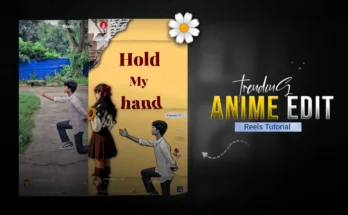Instagram Reels are constantly evolving, and one of the most viral editing styles right now is the Slow & Funk video edit. These videos sync perfectly with music beats and include slow-motion transitions, freeze frames, and stylish effects. The best part? Even beginners can create these kinds of edits using just a mobile app like CapCut. In this article, I’ll walk you through the complete process of editing a Slow & Funk video step by step.
Why Slow & Funk Edits Are Trending?
If you spend any time on Instagram Reels, you’ll notice that videos synced to music beats are going viral. The Slow & Funk style is trending because:
- It creates a dramatic effect with smooth slow-motion shots.
- Beat synchronization makes the video satisfying to watch.
- Easy editing tools allow beginners to achieve professional results.
- It increases engagement, shares, and chances of going viral.
Tools You’ll Need
Before we get into the tutorial, make sure you have the right tools:
- CapCut App: A free and powerful mobile editing app available on both Google Play Store and Apple App Store.
- Music: Choose a trending song and extract the beats.
- Clips: Use raw videos (preferably shot in slow motion).
Step 1: Start a New Project in CapCut
Open the CapCut (CPK) application and tap on New Project. Select the raw clips you want to edit. Once imported, you’ll mute the original video sound and add your chosen background music. To sync the video with music beats:
- Tap on Add Audio.
- Extract music from your chosen file or video.
- Use the Auto Beat Detection feature to generate beat markers automatically.
Step 2: Sync Your Video with the Music
This is the most important step in Slow & Funk editing. Play the music and check where the beats drop. Align your video cuts and slow-motion sections with these beats. Ignore extra beat markers and only focus on the main drops for smooth syncing.
Step 3: Apply Slow Motion
If your video is raw without slow motion, apply slow-motion effects at the right points. CapCut makes it easy to adjust the speed of your clips. Slow-motion should be applied right before or during strong beats for maximum impact. For tutorials on creating perfect slow-motion edits, you can check CapCut slow motion tutorials on YouTube.
Step 4: Freeze Frames for Beat Drops
Freeze frames add a funky effect when timed with beats. To do this:
- Tap on the clip where the beat drops.
- Select Freeze to create a still image.
- Split and delete unnecessary extra footage after the freeze frame.
Step 5: Add Transitions & Effects
Now that your video is synced with the beat, add effects to make it stand out:
- Overlay Effects: Add stylish overlays like loading animations or glitch effects.
- Animations: Apply in and out animations to create smooth transitions.
- Split Transitions: Use split-cut transitions for beat drops.
- Masking: For creative edits, use masks to crop, mirror, or layer freeze frames.
Step 6: Background Removal
CapCut allows you to remove backgrounds automatically. Use the Remove Background feature for freeze frames or overlays. This adds depth and makes the final video look more professional without needing green screens.
Step 7: Final Touches & Export
Once your video is aligned with the music and effects are applied, replay everything to check the flow. Add small finishing effects like fade in/out or black screens during beats. When satisfied, export the video in high quality (1080p or 4K if available) for best results on Instagram.
Tips for Better Engagement
- Use trending songs from TikTok Music Library or Instagram’s music section.
- Keep your edits between 15–30 seconds for maximum viewer retention.
- Experiment with multiple effects but don’t overcrowd the video.
- Add hashtags like #SlowFunkEdit, #CapCutEdit, and #InstagramReels when uploading.
Conclusion
And that’s it! With just a mobile phone and the CapCut app, you can create trending Slow & Funk Instagram Reels that look professional and engaging. The key is syncing your edits to the beats, using freeze frames creatively, and adding stylish overlays and effects. Even if you’re a beginner, following this step-by-step guide will help you produce viral-worthy videos.
If you want to explore more advanced editing tricks, check out resources like Adobe’s video editing guide or watch YouTube tutorials on Reels editing.
Now it’s your turn—open CapCut, try out this method, and start creating your own Slow & Funk edits. Who knows, your video could be the next one to go viral on Instagram!